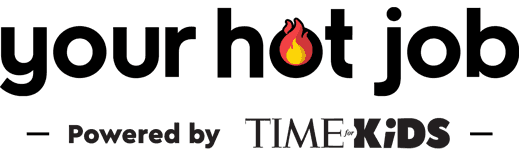Single Sign On FAQ
How can my school or district admins set up admin accounts with Your Hot Job via Clever?
My school uses Clever, how do I get access to Your Hot Job via our portal?
I have a question that isn't answered here. How do I contact you?
Does Your Hot Job offer a way for students to sign in without an email address? (e.g. Single Sign-On / SSO)
Yes. Your Hot Job is thrilled to offer enhanced support through Clever District Sync. With this feature, district administrators can seamlessly sync all Clever teachers and their student classes with Your Hot Job, enabling easy access for everyone.
My school uses Clever, how do I get access to Your Hot Job?
Clever streamlines the process for your district's IT team by providing applications with the accurate information needed to quickly and correctly set up student access, simplifying technology use in the classroom.
With the Your Hot Job integration, teachers no longer need to manually add students one by one or have them manually create their own individual student account. By syncing with Clever, student rosters are automatically imported into Your Hot Job in just a few clicks. Both teachers and students can log in effortlessly using their Clever credentials.
To get started, follow these steps:
Log in to Clever as a district administrator by clicking here.
Click on "Add Applications" from the sidebar of your Clever dashboard.
Search for Your Hot Job and click "Request App". Please note: The Clever integration does not link existing accounts. Teachers using Clever to log in will have the ability to view insights on our teacher dashboard based on the sections defined within the data passed over from Clever Secure Sync.
How can my school or district admins set up admin accounts with Your Hot Job via Clever?
Currently, Your Hot Job does not support admin-level accounts or integrations with any sign-on service for admins. We recommend that admins create teacher accounts to gain full permissions for viewing student progress.
My school uses Clever, how do I get access to Your Hot Job via our portal?
Once your school or district IT administrator approves data sharing consent with Your Hot Job, the app will be available in your Clever Teacher Dashboard. You can launch the app by simply clicking the Your Hot Job icon.
What if a student forgets their Clever login credentials?
Your Hot Job does not have the ability to reset Clever account information. This will need to be managed through Clever.
I have a question that isn't answered here. How do I contact you?
For technical related questions, please email yourhotjobtech@timeforkids.com.